Escaped Doodles
Internet. What we did!
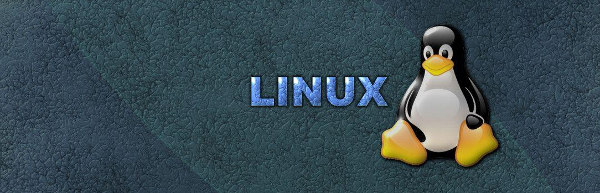
We don't depend on an Internet connection for work but set up a fairly complete system anyway. We do depend on the Internet for many things, but if it's unavailable for a few days or a week we survive. It just makes us think of the dark times before cell phones and the Internet.
We bought a WiFi Ranger and installed it in our trailer. As a WiFi booster it connects to a WiFi signal and re-broadcasts it on a local WiFi network. It shares a single external WiFi connection to all our devices. So if we have to pay for a connection, we only pay for one connection. We also don't have to re-configure each device, they always connect to the Ranger. The Ranger is connected once to each new WiFi server. The Ranger also has a built in VPN for a secure and safe Internet connection.
The WiFi Ranger we obtained has two antennas, one internal and one external. If the signal is weak the external antenna can be used for much better reception.
Our cell provider has been US Cellular for many years. They provide good service within their region, but there are problems outside that region. For Fulltiming we changed providers to Verizon. They are expensive but we understand they have the best coverage, particularly in rural areas. We obtained new android smart phones (LG V30) and a hotspot. We're not sure how much data we'll use so to be safe obtained Verizon's "Beyond Unlimited" service. We'll see over time if this is overkill or not. Our usage wouldn't help you though as it is very individual.
The hotspot can plug into the WiFi Ranger. When desired the Ranger can be routed to use the hotspot instead of an existing WiFi network. In this configuration our devices connect to the Ranger and don't need reconfiguration. But all devices then share and use up the hotspots data. If the hotspot data becomes depleted we can tether either phone directly to a device and use the phones data. I have not been able to tether the LG V30 phones to the WiFi Ranger.
We also obtained a WeBoost cell signal booster. It uses an outside antenna to receive cell signals and then re-broadcasts them to a small area inside the trailer. If the MiFi is inside this internal area the cell signal is boosted.
An external mast is used for both the WiFi Ranger external antenna and the WeBoost antenna. A flag pole from Flag Pole Buddy is used for both antennas (one at a time). It's one of their 16' segmented fiberglass poles. A mount was fabricated to mount the pole to the trailer rear bumper. This stays mounted to the bumper but is only extended when needed. Either the WiFi Ranger's external antenna or the WeBoost external antenna can be attached to the mast.
We've not had a lot of experience with the system yet. However, what we've seen is very promising. Just the Ranger with its internal antenna and the Verizon hotspot go a long ways.
Upadte: In summer 2022 the set up is very similar. The WiFi Ranger external antena went belly up but we seldom used it. We now rely on only the internal antena. Not a problem. Moving to our "new to us" Bigfoot trailer we moved the WeBoost antena to a permanent place on Sassy's roof. Added it to the raisable TV antena.
Update: For fall 2022 we added a Star Link satelite internet system to the mix. This is stand alone and broadcasts a WiFi singnal. Hugh has set up WiFi Ranger to connect to this signal just as it would for a campground WiFi. It fits on a Flag Pole Buddy system attached to the rear ladder. The wiring is permanent from the dishie plug to the modem inside the trailer. The pole and dishie are taken down when moving and go up when we are fixed for a few days, or really need Internet. The problem with Star Link boondocking is the 110V power it requires. We have a converter that works well but the draw is too much to set up and just leave on. May need more solar? We're just getting used to Star Link but are so far impressed. It doesn't like obstructions and we're just starting to get a feel for how much blockage is too much. It's really fast when far from any population center, but can slow down near large towns.